Midterm Review
Below are the practice questions we reviewed in class, including solutions and discussions.
Course material that is fair game for this exam:
- Concepts covered in the Codecademy tutorials we have completed as prep. Specifically, this includes:
- sections ‘Introduction to CSS’ and ‘CSS Classes and IDs’ in the CSS tutorial
- all of the jQuery tutorial
- Concepts covered in the Preps we have completed so far, i.e., everything linked under the Prep column in the schedule. This does not include external documentation (other than the Codecademy tutorials). I am also excluding the section titled
thisin Prep 4. However, I do expect you to understand the discussion below on regular functions, arrow functions, and how they bindthisdifferently. - Everything covered in the practice questions below.
Some specific concepts you may wish to understand:
- how the various web technologies we have learned so far (HTML, CSS, JavaScript, jQuery, React, NPM) relate to each other and the roles that they play in the implementation of a web page (e.g., HTML specifies the abstract structural layout of a web page while CSS specifies the concrete styling of the web page)
- anything covered on CSS selectors in sections ‘Introduction to CSS’ and ‘CSS Classes and IDs’ of the Codecademy CSS tutorial
- JavaScript objects, classes, regular functions vs arrow functions
- the
mapfunction on JavaScript arrays - defining and binding event handlers using jQuery
- defining and binding event handlers using React
propsvsstatein a React component- how to pass data up and down the React component hierarchy
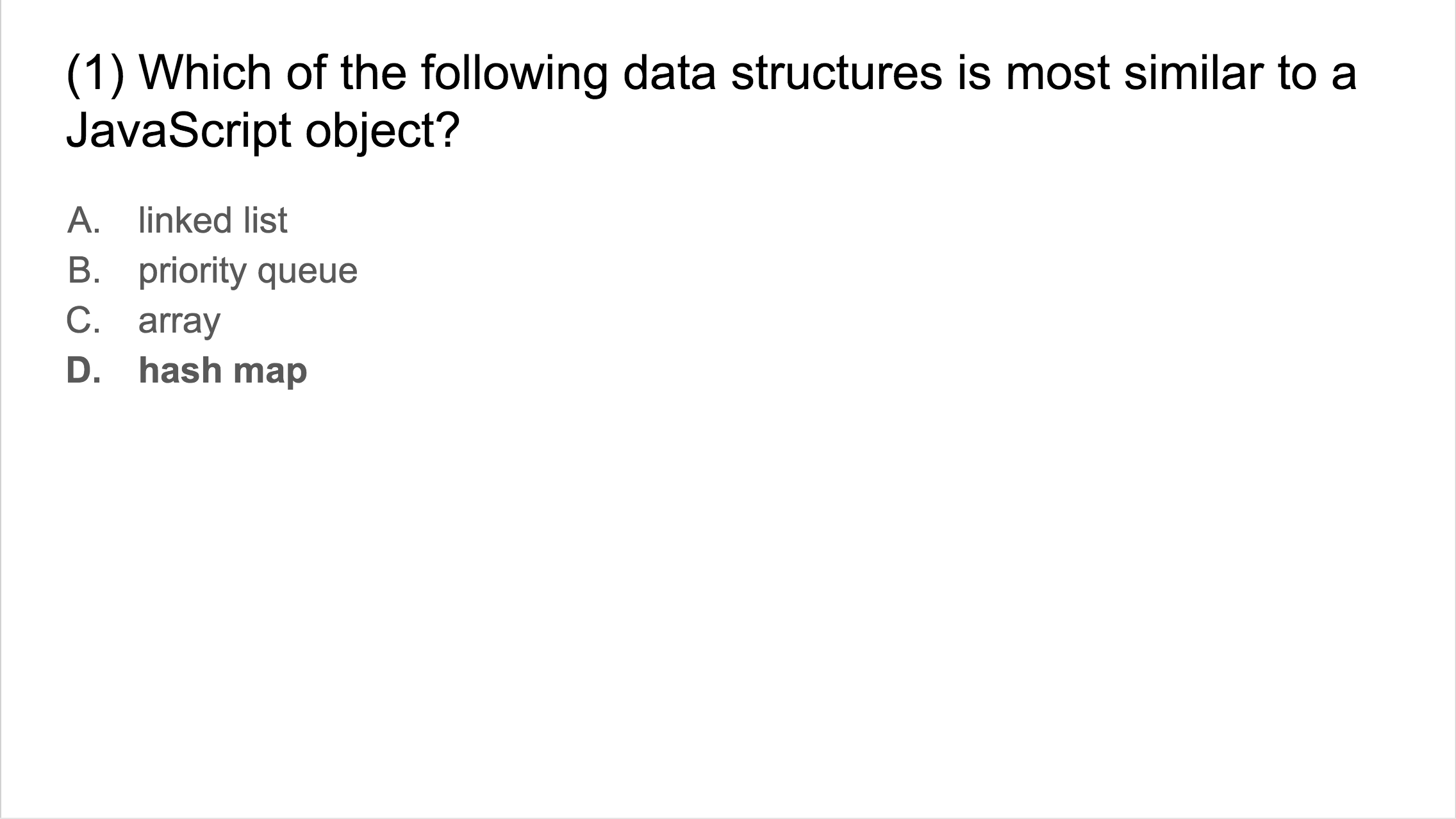
A JavaScript object is a collection of key-value pairs. We usually refer to these pairs as the object properties, where the key is the property name and the value is the property value. Just like a map data structure, a JavaScript object cannot have duplicate keys.
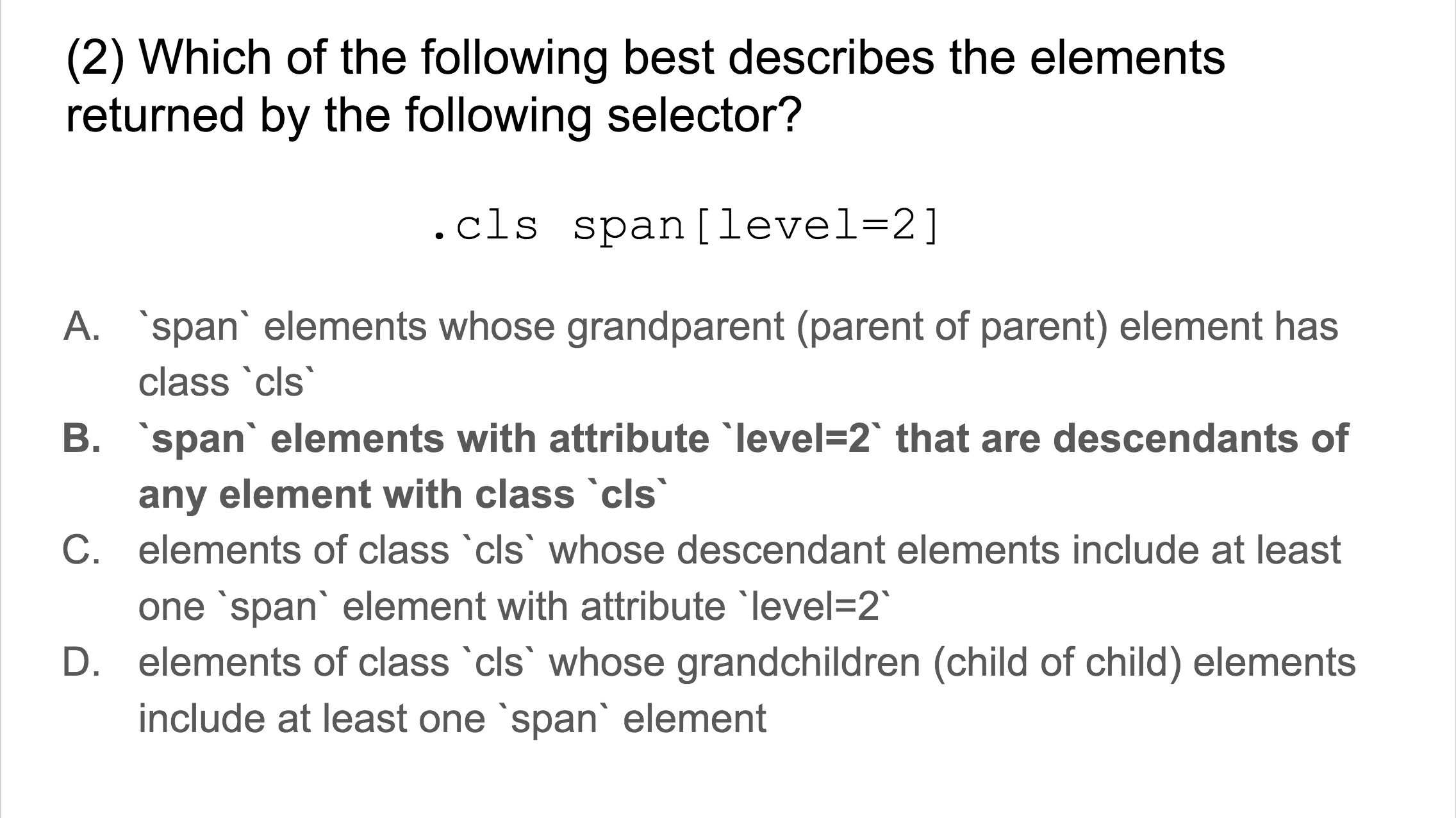
The first token .cls identifies elements that look like < ... class="cls" ... >. The second token span[level=2] identifies elements that look like <span ... level=2 ... >. The space between the tokens tells us we are looking for elements identified by the second token that are contained within elements identified by the first token. Putting it all together, .cls span[level=2] identifies elements of the form <span ... level=2 ... > that are contained in elements of the form < ... class="cls" ... >.
In general, the last token in a CSS selector captures the features of the selected elements, while preceding tokens tell us the position of the selected elements relative to others. In this case, the fact that the last token is span[level=2] tells us that the selected elements are span elements. We could use this information to eliminate choices C and D. We could then eliminate choice A because the square brackets in span[level=2] specify an attribute.
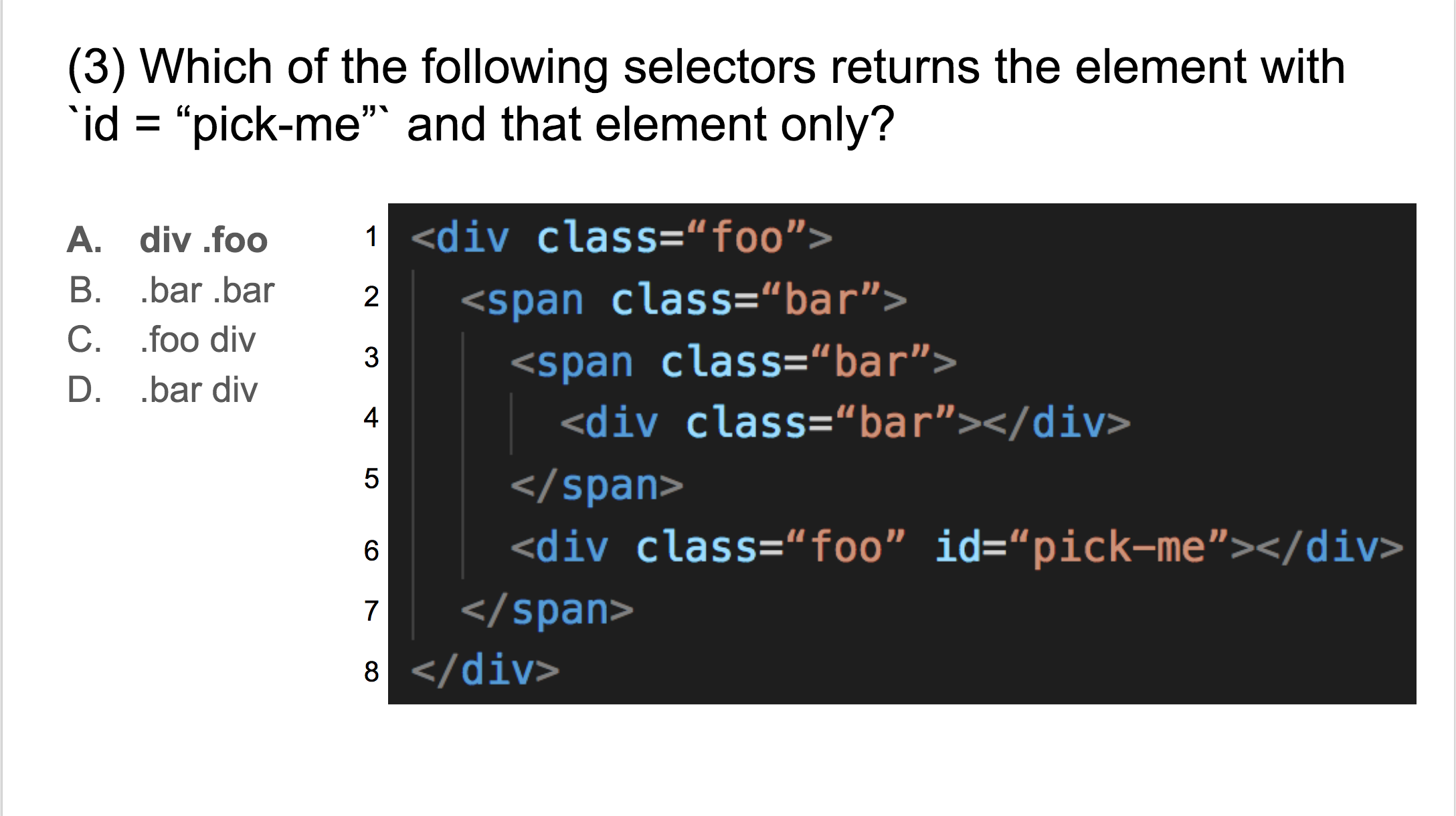
The target element does not have the form < ... class="bar" ... >, so we can eliminate B. The remaining options all identify the target element; however, only A identifies the target element and that element only. Note that C and D both additionally identify the div element in line 4.
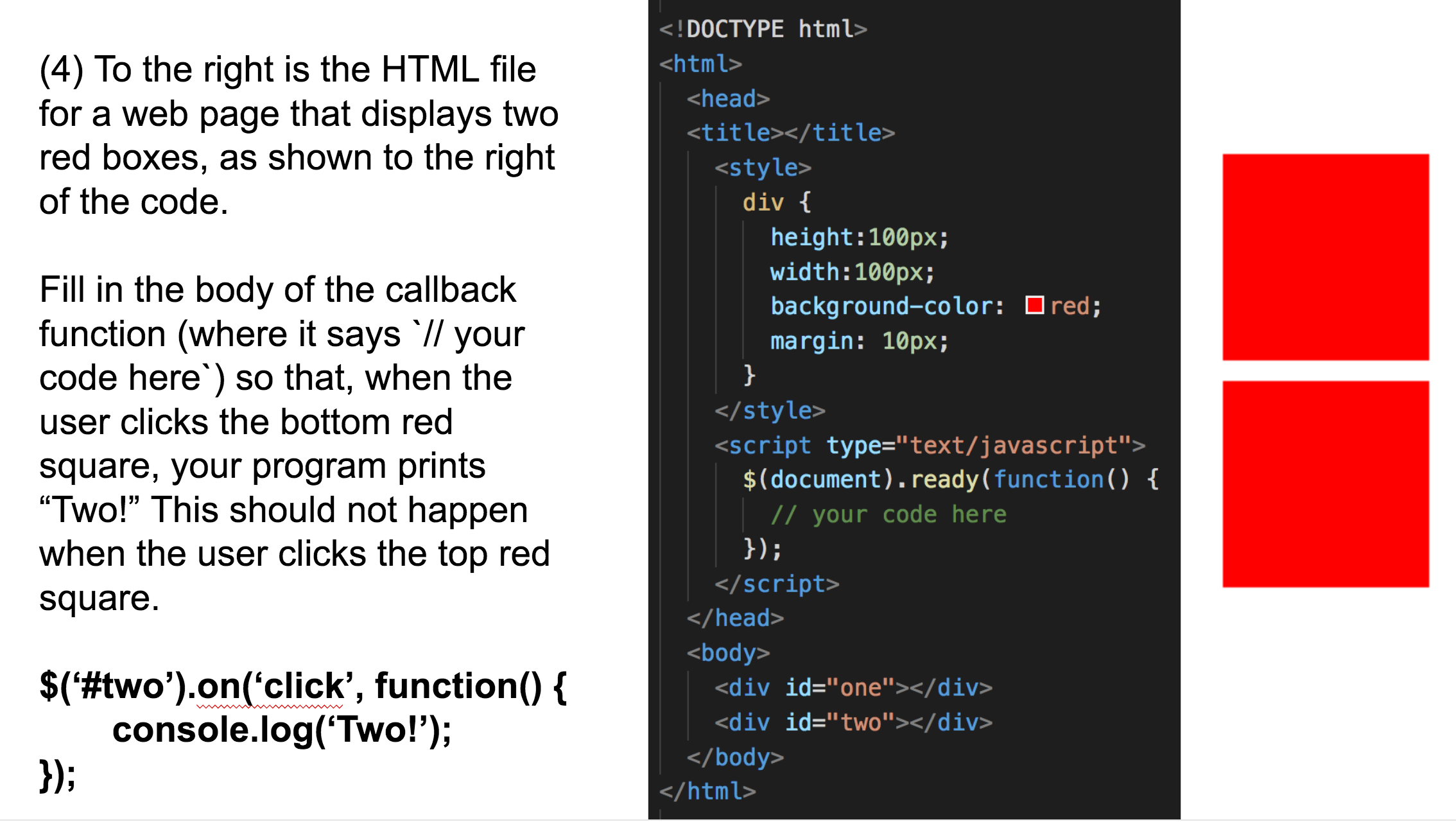
When writing jQuery code (or any JavaScript code that handles user interaction), you can break down your task into two main steps.
- First, you come up with the selector needed to identify the target element—in this case, our selector is
#two. Passing this selector into jQuery –$('#two')– returns a collection of DOM elements that match the selector. - Second, once we have our desired DOM element(s), we define an event handler and bind it to the desired user interaction event. We do this by calling jQuery’s
.onfunction on the collection of selected DOM elements. The first argument specifies the type of event –'click'– and the second argument is the event handler –function() { console.log('Two!'); }.
The next couple questions tested your understanding of the difference between regular functions and arrow functions in JavaScript. Before discussing those questions, let’s look at a separate example that will help clarify this distinction. I think you’ll find this example much clearer and more concise than those I gave in class.
01 var obj = {
02 a: 2,
03 regularFunctionsVsArrowFunctions() {
04
05 console.log("this.a: " + this.a);
06 console.log("-----");
07
08 var regularFunction = function() { return this.a; };
09 var arrowFunction = () => { return this.a; };
10
11 console.log("Invoking regularFunction and arrowFunction as plain functions");
12 console.log(" regularFunction(): " + regularFunction());
13 console.log(" arrowFunction(): " + arrowFunction());
14 console.log("-----");
15
16 var differentObj = {
17 a: 3,
18 regularFn: regularFunction,
19 arrowFn: arrowFunction
20 };
21
22 console.log("Invoking regularFunction and arrowFunction as methods of an object")
23 console.log(" differentObj.regularFn(): " + differentObj.regularFn());
24 console.log(" differentObj.arrowFn(): " + differentObj.arrowFn());
25
26 }
27 };
28
29 obj.regularFunctionsVsArrowFunctions();
30 // this.a: 2
31 // -----
32 // Invoking regularFunction and arrowFunction as plain functions
33 // regularFunction(): undefined
34 // arrowFunction(): 2
35 // -----
36 // Invoking regularFunction and arrowFunction as methods of an object
37 // differentObj.regularFn(): 3
38 // differentObj.arrowFn(): 2
Let’s step through the body of regularFunctionsVsArrowFunctions. I’ve set up this example so that when we run regularFunctionsVsArrowFunctions on line 29, this is bound to obj in the body of regularFunctionsVsArrowFunctions. As a sanity check, we confirm this first by printing the value of this.a on line 05 and seeing that it is 2. The printed output is shown in the comment block at the very bottom.
On lines 08 and 09, we define a regularFunction and an arrowFunction, both of which have the same body { return this.a; }. We then invoke them as plain functions (that is, not as methods of an object and without any explicit binding of this). Invoked in this way, regularFunction returns undefined while arrowFunction returns 2. What we see here is that this in the body of arrowFunction has been bound to obj, the same object that is bound to this in the surrounding context. By ‘surrounding context’, I mean specifically the context surrounding the definition of arrowFunction. On the other hand, regularFunction binds its this differently depending on its invocation.
To see this invocation-based binding behavior of regularFunction, on line 16 we create a new object differentObj whose property a has value 3. We also pass in regularFunction and arrowFunction so that they may be invoked as methods of differentObj. On line 23, when we invoke regularFunction as a method of differentObj, regularFunction binds its this to differentObj and thus returns 3.
On the other hand, when we invoke arrowFunction as a method of differentObj, we still get 2. This is because the this in the body of arrowFunction is bound upon definition. When we pass in arrowFunction into differentObj, we may as well have passed in a function whose body is { return obj.a; }.
Now let’s return to the questions we looked at in class.
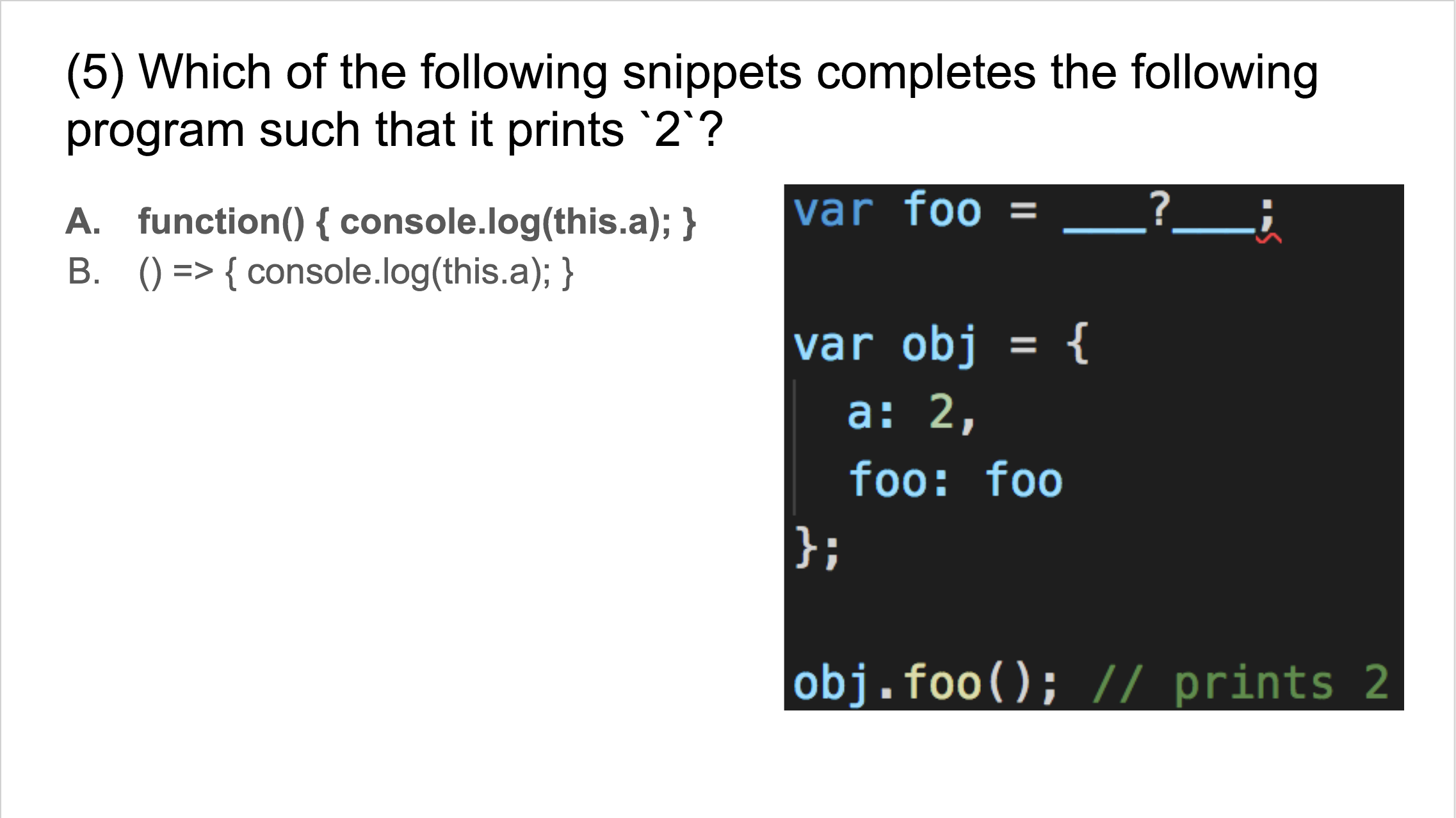
Here we pass the function foo into obj and invoke it as a method of obj. We want this to be bound to obj itself. If we define foo to be an arrow function, then we know that it already have its this to something by pass the first line, so it cannot bind its this to obj. Generally, whenever we want a function to bind its this in a flexible manner, we should think to use regular functions.
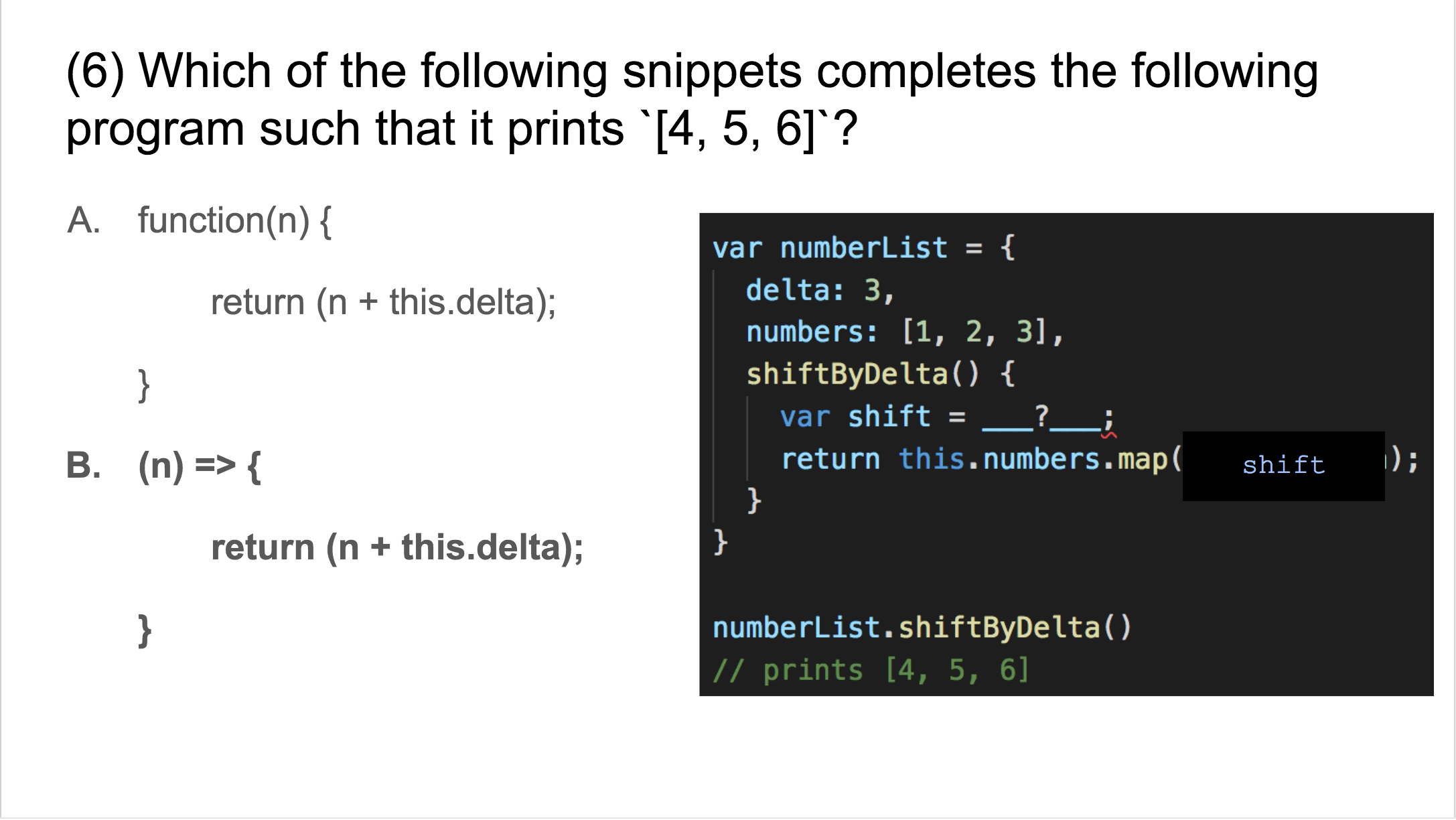
Here we pass the function shift into the map function. The map function applies the function shift to each element of the numbers array. We want to ensure that the shift function shifts by the value we have specified for delta, every time shift is invoked. There’s no way we can ensure this with a regular function because we have no control over how map invokes shift. We need to use an arrow function to ensure that this.delta is always 3.
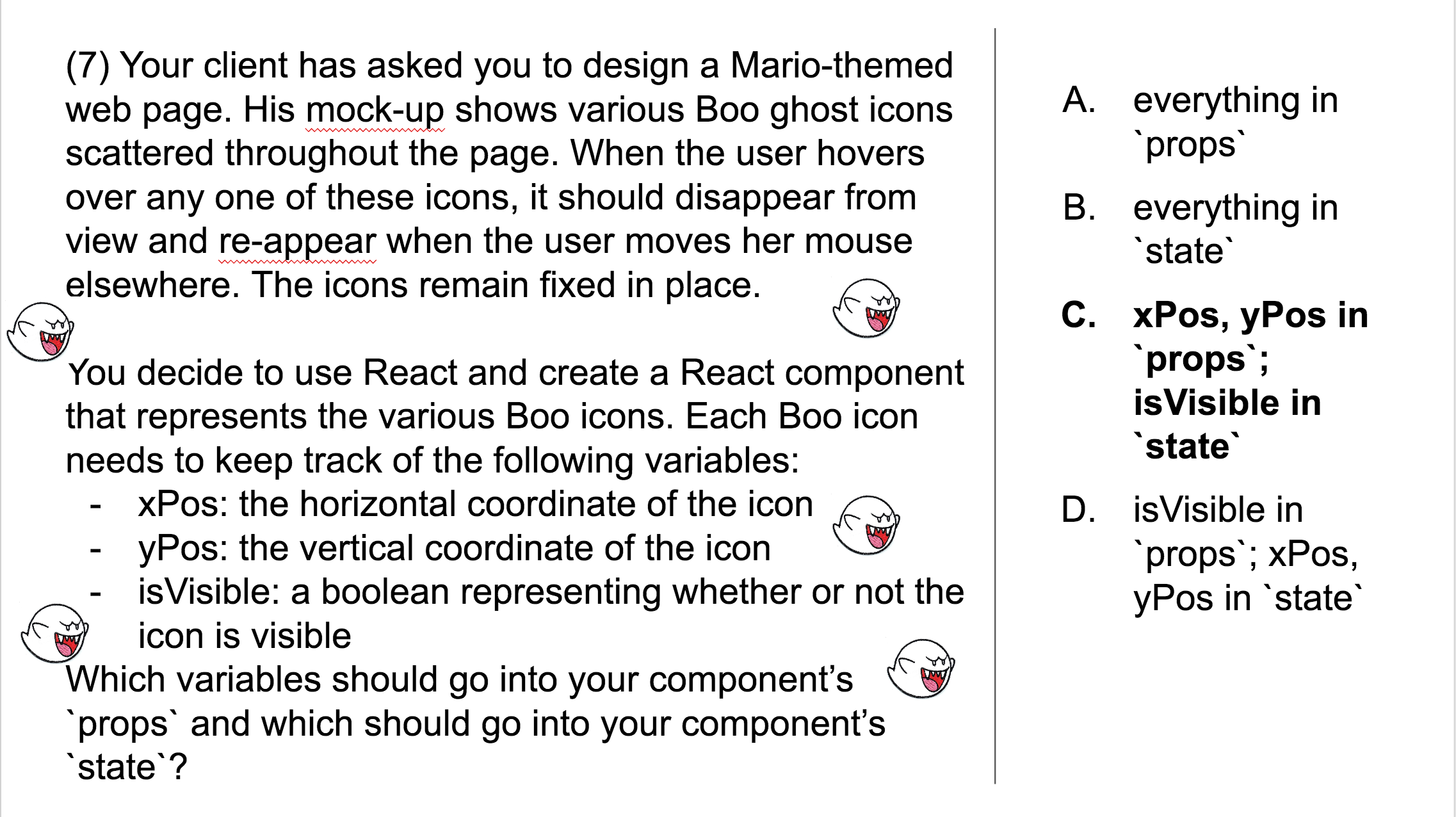
Properties of a component’s props object are those values passed in from the parent and which the component cannot itself modify. Properties of the state object are those values that are private to the component and that the component can modify. When deciding what to place in props vs state, it helps to think about what must be known by the parent.
Here, the xPos and yPos properties would have to be determined by some parent component that contains all the Boo icons, say, a Main component that represents the overall page. Hence, xPos and yPos go into props. On the other hand, the Main component does not need to be aware of whether a Boo icon is visible or not. isVisible can be managed by each Boo icon internally, hence it goes into the state object.
Some additional practice questions on React that we didn’t cover in class but may help your studying.
-
[Short Answer] What is the purpose of NPM (Node Package Manager)?
It is a tool that allows you to bring external libraries, including open source, into a project; bonus: and manage the versions of those dependencies.
-
[Short Answer] What is one benefit of structuring an application into components?
Provides organization to code; build small composable, reusable pieces; abstract away details at higher levels, etc
-
[True or False] You can pass any type of JavaScript variable – including objects, arrays, and functions – as a prop to a child component.
True
-
[True or False] A component can use
this.setProps()to modify the value of one of its props.False
- [Short Answer] Why do we call
super(props)inside a constructor for a React component?class MyComponent extends React.Component { constructor() { super(props); } }super()invokes the constructor in theReact.Componentbase class to set up the standard functionality and properties of a component -
[Short Answer] What will be displayed in the browser when the following code is run?
class LargeNumber extends React.Component { constructor(props) { super(props); this.state = { multiplier: 100 }; } render() { return ( <p>{this.props.base * this.state.multiplier}</p> ); } } class Sequence extends React.Component { constructor(props) { super(props); this.numbers = [5, 2, 9]; } render() { return ( <div class="sequence"> {this.numbers.map((number, index) => { return <LargeNumber key={index} base={number} />; })} </div> ); } } ReactDOM.render(<Sequence />, document.getElementById('root'));500
200
900 -
[Short Answer] This code snippet tries to keep
myTextValuein sync with what is entered in the input, but instead we will get an error. What is wrong with it?class TextField extends React.Component { constructor(props) { super(props); this.state = { myTextValue: '' } } setTextValue(event) { this.setState({ myTextValue: event.target.value }); } render() { return <input type="text" onChange={this.setTextValue} />; } }setTextValueis not bound tothisin the constructor -
[Short Answer] In the following code, I am trying to display an alert in
AlertContainerwhen the button inAlertButtonis clicked, but nothing is happening! What did I miss?class AlertContainer extends React.Component { constructor(props) { super(props); this.displayAlert = this.displayAlert.bind(this); } displayAlert() { alert('Button was pressed!'); } render() { return ( <AlertButton displayAlert={this.displayAlert} /> ); } } class AlertButton extends React.Component { constructor(props) { super(props); } render() { return ( <button onClick={this.state.displayAlert}>Alert!</button> ); } } ReactDOM.render(<AlertContainer />, document.getElementById('root'));displayAlertwas passed in as a prop from the parent, so I should haveonClick={this.props.displayAlert})