Week 4 Lab: CounterList
This week, we’ll get some hands-on experience with JavaScript classes before we dive into React next week. The end product will be a simple web app that let you keep count of all the things you need to count in your life.
Final Product
Here is a link to a demo. Below is a screenshot.
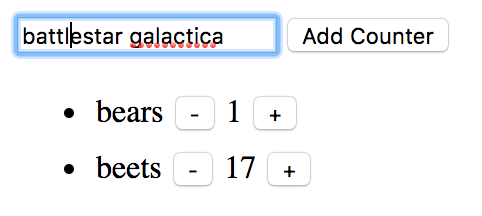
At the top of the page is a form. Enter something you’d like to count, click ‘Add Counter’, and a named counter will appear in the list below. Each counter has a pair of buttons that allow you to decrement and increment the count.
Your Assignment
I’ve pushed starter files to your GitHub repos. To pull these files to your local machine, open a terminal and navigate to your csc59940 directory, make sure that your current branch is master, and run git pull origin master. You should now see a lab-4 subdirectory in your csc59940 directory.
Inside lab-4 is a single index.html file. Your task is to finish the implementation of our counter app within the <script> tags.
Specifically, you need to implement the following classes and their listed methods.
CounterListconstructor(): initializes acountersfield as an empty arrayaddNewCounter(counter): takes aCounterobject and adds it to thecountersfieldrender(): constructs and returns a<ul>jQuery object, whose direct children are the jQuery objects returned by therender()method of each of theCounterobjects in thecountersarray
Counterconstructor(name): takes the name of the thing you want to count and initializes anamefield to the passed name; initializes acountfield to0decrement(): decrements thecountfield and calls therenderPage()helper functionincrement(): increments thecountfield and calls therenderPage()helper functionrender(): constructs and returns a<li>jQuery object whose direct children consist of:- a
<span>object whose text is thenamefield - a
<button>object that, when clicked, calls thedecrement()function - a
<span>object whose text is the currentcountfield - a
<button>object that, when clicked, calls theincrement()function
- a
Once you’ve finished your implementation, answer the following discussion questions in the comments. Each answer should be at least 2-3 complete sentences.
- Comment out the calls to
renderPage()within thedecrement()andincrement()methods and try decrementing/incrementing some counters. Describe the observed behavior, then explain why the call torenderPage()is necessary in these methods. - Try adding many counters, then incrementing a counter. Add more counters, then increment a counter. Add still more counters, then increment a counter. Repeat this process a few more times. You’ll notice that there is an increasing delay in your button responsiveness as you add more counters. Now read this article to get a sense of the “virtual DOM” underlying the React framework. Explain why we observe the performance lag in our current counter app, and describe how re-implementing our application in React could have made it better.